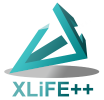SquareGeo#
To define a square, as for rectangles and parallelograms, give 3 vertices.
There is a parameter for each of them: v1 , _v2 , and _v4 , as for Parallelogram and Rectangle. These parameters take 2D or 3D points.
For squares in plane z=0, where sides are parallel to x-axis and y-axis, the SquareGeo may be also defined by its center (\(c\) in the figure) and its length or \(p_1\) (recalled origin in this case) and its length.
Use _center and _length or _origin and _length keys to do so.
_origin and _center keys take 2D or 3D points and _length takes one single positive value.
_nnodes can take one single value, an explicit list of 2 or 4 values (or a Numbers object) and _hsteps can take one real value, an explicit list of 4 real values (or a Reals object).
If required, give the names of main domain and side domains as explained in Geometry definition:
SquareGeo s1(_v1=Point(1.,0.), _v2=Point(1.,1.), _v4=Point(0.,1.), _nnodes={20, 10},
_domain_name="Omega", _side_names={"Gamma1", "Gamma2", "Gamma1", "Gamma2"});
SquareGeo s2(_center=Point(0.5,1.5), _length=1., _nnodes={20, 10},
_domain_name="Omega", _side_names={"Gamma1", "Gamma2", "Gamma1", "Gamma2"});
SquareGeo s3(_origin=Point(0.,1.), _length=1., _nnodes={20, 10},
_domain_name="Omega", _side_names={"Gamma1", "Gamma2", "Gamma1", "Gamma2"});
This is 3 definitions of the same SquareGeo object.
Danger
There is an alias to the SquareGeo object: Square.
But it is only available when XLiFE++ is not configured with occ, because occ provides a Square function and it may result in a conflict.
Let’s summarize information about geometrical keys on squares:
key(s) |
authorized types |
examples |
|---|---|---|
|
|
|
|
|
|
|
single unsigned integer or real positive value |
|
Hint
Parametrization of the square \((v_1,v_2,v_4)\) is :